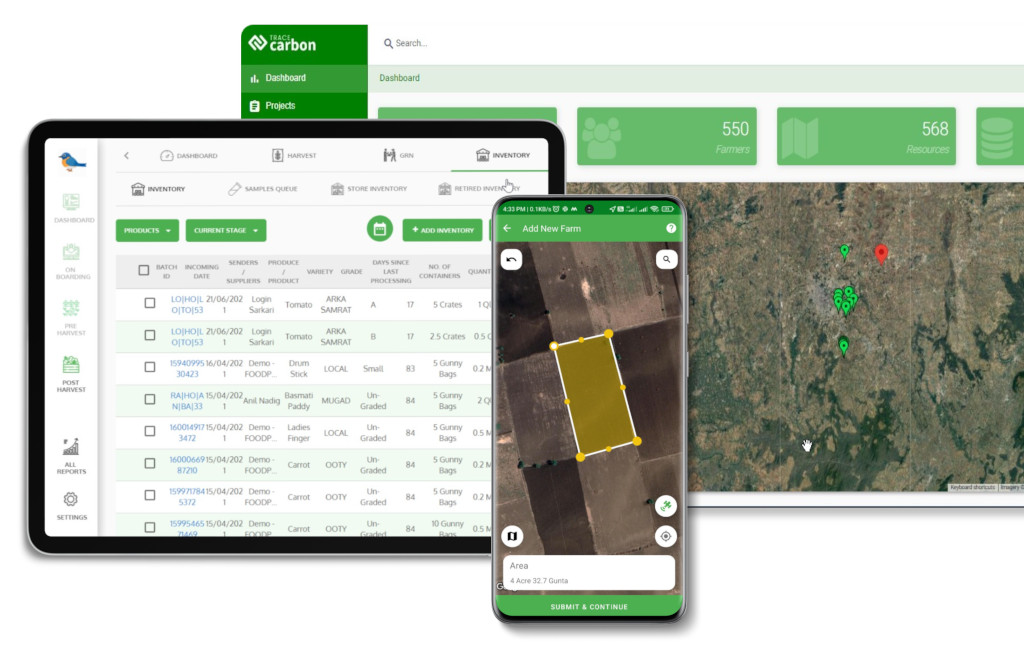Contact: +91 99725 24322 |
Menu
Menu
Quick summary: Learn how to identify and avoid common EUDR due diligence mistakes. Ensure compliance with expert strategies and effective tools.

The 10 most common DDS Filing Errors under EUDR include incomplete or invalid geolocation data, evidence not matching plots, broken batch or SKU traceability, incorrect HS codes, missing supplier DDS references, operator ID gaps, unit or quantity inconsistencies, wrong date or number formats, unsupported file types, and TRACES schema validation failures. These DDS Filing Errors often delay approvals or trigger audits. Importers and traders can prevent them with standardized GeoJSON, batch lineage tools, master data checks, and pre-flight TRACES validation to ensure compliance and smooth market access.
A Due Diligence Statement (DDS) is the mandatory compliance record under the EU Deforestation Regulation (EUDR). Every operator or trader placing timber, coffee, cocoa, rubber, or derived products on the EU market must file a DDS in the official Information System. This statement links product data, supplier information, geolocation of production plots, and risk assessments into a legally binding declaration.
Accurate DDS filing is non-negotiable: errors can lead to shipment delays, TRACES rejections, audits, financial penalties, and even reputational risk. With EUDR enforcement tightening, importers and exporters need to move beyond spreadsheets and fragmented supplier inputs.
In this guide, we’ll break down the 10 most common DDS filing errors, explain the root causes behind each, and provide practical quick fixes. The goal: help your organization file audit-proof DDS submissions and maintain uninterrupted access to the EU market.
Key Takeaways
What are the Most Common DDS Filing Errors Under EUDR
The most frequent DDS Filing Errors under EUDR include incomplete or invalid geolocation data, mismatched evidence with production plots, broken batch or SKU traceability, incorrect HS or commodity codes, missing supplier DDS references, operator ID gaps such as EORI or VAT, inconsistencies in quantities or units, wrong date or number formats, unsupported file uploads, and TRACES schema validation failures. These errors often cause TRACES rejections, shipment delays, and heightened audit risks, making proactive validation and digital traceability essential for smooth compliance.
Filing deadlines are strict.
Learn How to file DDS the right way before your next shipment.
New to the system?
Read What is EU TRACES and be ready to submit with confidence.
1 Incomplete or Invalid Geolocation
Geolocation is the backbone of EUDR compliance, yet many DDS filings fail because companies submit points instead of polygons or miss key metadata like Coordinate Reference Systems (CRS). Regulators require polygons to verify deforestation risk at plot level.
Standardize all supplier uploads into GeoJSON polygons. Use automated GIS validators that check for geometry errors, overlapping polygons, and CRS compliance before ingestion.
Even if a supplier sends shapefiles or PDFs, convert them with open-source tools (QGIS/Mapshaper) into GeoJSON, then validate automatically.
2 Evidence Mismatch with Plots
A common mistake is uploading permits or certificates that reference different parcels or validity periods than the geolocation submitted. This creates immediate audit red flags.
Bundle evidence to specific plot IDs. Each parcel should carry version-controlled documentation tied directly to its polygon.
Use digital vaulting: auto-tag every document with the parcel ID on upload. That way, mismatched evidence never enters the DDS workflow.
3 Broken Batch/SKU Traceability
When logs are turned into panels or beans into chocolate, traceability often breaks because batch splits and merges aren’t recorded. This creates audit gaps that TRACES will reject.
Implement parent–child batch IDs across your ERP/WMS, ensuring every transformation (split, merge, re-pack) is digitally linked.
Start small: tag high-risk SKUs (timber panels, cocoa liquor) with unique lot IDs and enforce digital batch scanning before processing.
4 Wrong Product Classification (HS/Combined Nomenclature)
Another common issue is misclassifying products, filing raw beans under semi-finished codes, for example. These errors lead to customs holds.
Build a controlled HS mapping library that links each SKU to the correct HS/CN code, managed centrally with governance.
Add an auto-check: if the product is finished (e.g., a chocolate bar), but the HS code indicates raw beans, flag the mismatch before submission.
5 Supplier DDS References Don’t Reconcile
Many DDS filings fail because upstream supplier declarations are missing or misaligned. If your supplier’s DDS reference doesn’t match, your filing gets rejected.
Enforce pre-validation of supplier DDS references before purchase orders are released.
Set up a webhook/API call to cross-check supplier DDS numbers against your master before filing, no manual lookups required.
6 Operator Identity Gaps
Missing or inconsistent EORI/VAT IDs, legal names, or addresses cause filings to be bounced back.
Maintain a master operator repository with all identifiers synced via APIs to your compliance system.
Use regex validation for EORI/VAT formats and block filings until IDs pass format rules.
7 Quantity/Unit Inconsistencies
Filings are often rejected when line items don’t add up to totals, or when units of measurement (kg vs MT) are inconsistent.
Create a UoM dictionary and enforce tolerance checks (+/- 1%) at filing stage.
Auto-calculate totals from line items instead of allowing manual entry.
8 Date/Format Errors
Mixing date formats (DD/MM/YYYY vs YYYY-MM-DD) or decimal notations causes schema errors.
Mandate ISO 8601 date formats and dot-decimal normalization across all systems.
Add lightweight browser-side validators that flag wrong formats before data leaves a user’s screen.
9 Unsupported File Types or Oversized Uploads
TRACES rejects large GIS shapefiles or unaccepted formats (e.g., TIFF, scans).
Restrict uploads to accepted formats (GeoJSON, PDF, PNG) and compress files server-side.
Auto-convert oversized files into optimized versions using cloud conversion tools before submission.
10 TRACES Schema Validation Fails
The most frustrating error is failing at the final schema validation—often due to missing mandatory fields or wrong country codes.
Run a pre-flight schema check against the official TRACES template before hitting submit.
Keep a rules engine that auto-updates every time the Commission updates the schema, so you’re never caught out.
Most DDS Filing Errors aren’t “human mistakes”—they’re data governance gaps. Companies relying on spreadsheets or ad hoc uploads will keep failing. By building structured data pipelines, automated validators, and pre-flight schema checks, compliance shifts from reactive firefighting to proactive assurance.
How to Avoid DDS Filing Errors in 5 Steps
Onboard Supplier
The biggest compliance gaps start at the source. If suppliers are not onboarded with structured data templates, errors ripple through every DDS. Many operators still accept PDFs or scanned documents—impossible to validate at scale.
Create a supplier compliance onboarding playbook: standardized digital forms, mandatory EORI/VAT fields, and dropdown-based categories (timber/cocoa/coffee/rubber). Make onboarding a gated process before contracts or POs are approved.
Incentivize suppliers with a “compliance scorecard” they can use as proof with other buyers. This turns compliance into a commercial asset, not a burden.
Add Geolocation
Plot-level polygons are the heart of EUDR. Filing single points or incomplete coordinates is the most common DDS failure.
Require suppliers to submit GeoJSON polygons from the start, and run them through automated validation (geometry checks, CRS, deforestation overlays). Pair with satellite APIs to enrich and cross-check accuracy.
If suppliers only provide rough coordinates, use AI-based boundary inference tools to suggest polygons and reduce manual mapping time. Always version-control polygons by date to avoid disputes.
Run AI Risk Assessment
Filing is not enough—regulators expect a risk assessment for each plot. Manual checks are slow and error-prone, leaving gaps.
Deploy AI + satellite-powered dashboards that assess deforestation risks, land-use changes, and proximity to protected areas. Classify suppliers by risk tiers (low, medium, high) and automate alerts.
Start with a “top 20% rule”—focus AI checks on the suppliers/plots that cover the bulk of your imports. This allows rapid wins while building full coverage.
Generate DDS
Many errors come from manual DDS creation—mismatched HS codes, missing supplier references, broken batch/SKU linkages.
Automate DDS generation by linking product catalogs (HS/CN codes), supplier master data, and geolocation evidence into one workflow. Enforce schema validation before export.
Use a field-level checklist: if any mandatory DDS field is blank, the system blocks generation. This eliminates last-minute scrambling.
Pre-Flight TRACES Submission
Even well-prepared DDS filings can fail at the TRACES gateway if schemas or formats are outdated.
Run every DDS through a pre-flight TRACES validator that mirrors the Commission’s schema. This acts as a “dry run” before official submission.
Subscribe to schema update feeds or API releases from the Commission, so your validator rules auto-update. That way, you’re never caught off guard by regulatory changes.
Avoiding DDS filing errors is less about “fixing mistakes” and more about designing compliance into the workflow: structured supplier onboarding, geolocation-first data models, AI-driven risk assessment, automated DDS creation, and TRACES pre-flight checks. With these five steps, companies shift from reactive corrections to proactive compliance assurance—reducing audit exposure, saving costs, and keeping EU market access frictionless.

How TraceX Prevents DDS Filing Errors
Filing a Due Diligence Statement (DDS) under EUDR is complex, and even small mistakes — from invalid geolocation to broken batch traceability — can stall shipments at port. TraceX’s EUDR compliance platform eliminates these risks by automating error checks and centralizing compliance workflows.

With TraceX, DDS filing shifts from manual, error-prone admin work to a streamlined, audit-ready process, cutting preparation time by up to 80% while ensuring shipments move without costly delays.
Don’t leave compliance to chance
The 10 most common DDS filing errors under EUDR — from invalid geolocation to supplier reference mismatches — show just how easy it is for shipments to get stuck at port. But compliance doesn’t have to be a headache. With the right digital tools, operators can eliminate errors before filing, ensure smooth TRACES submissions, and keep their supply chains moving without costly delays.
Master the backbone of compliance — explore our blog on EUDR Due Diligence to learn requirements, workflows, and how to stay audit-ready.
One invalid polygon can stall your shipment. Discover the most common GeoJSON Errors in EUDR and how to fix them before filing.
See what a compliant filing looks like. Our blog on DDS Examples breaks down real cases to help you file with confidence.
Shipments can be delayed, returned, or subject to audit. Immediate re-submission with corrected data is required.
No. Certifications help with risk scoring but don’t replace mandatory DDS submission under EUDR.
Platforms with geolocation validation, automated DDS generation, and schema pre-flight checks eliminate most manual mistakes.